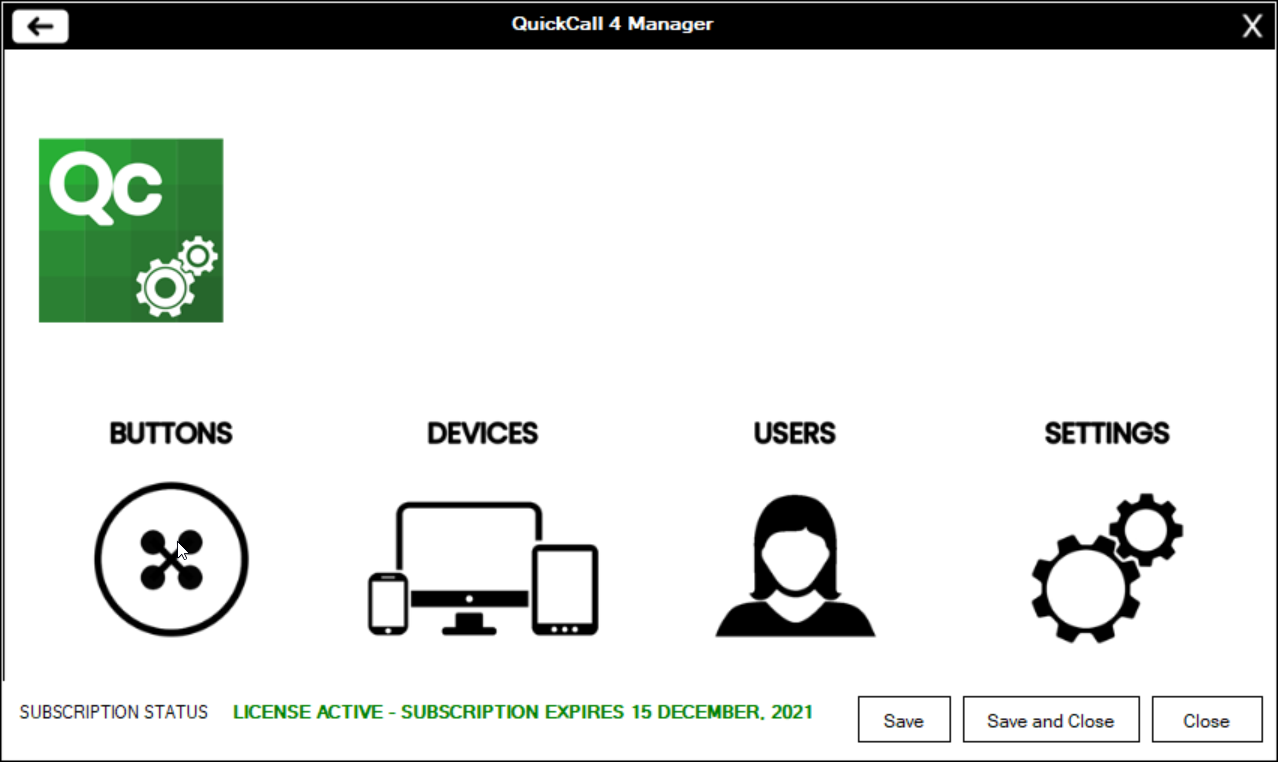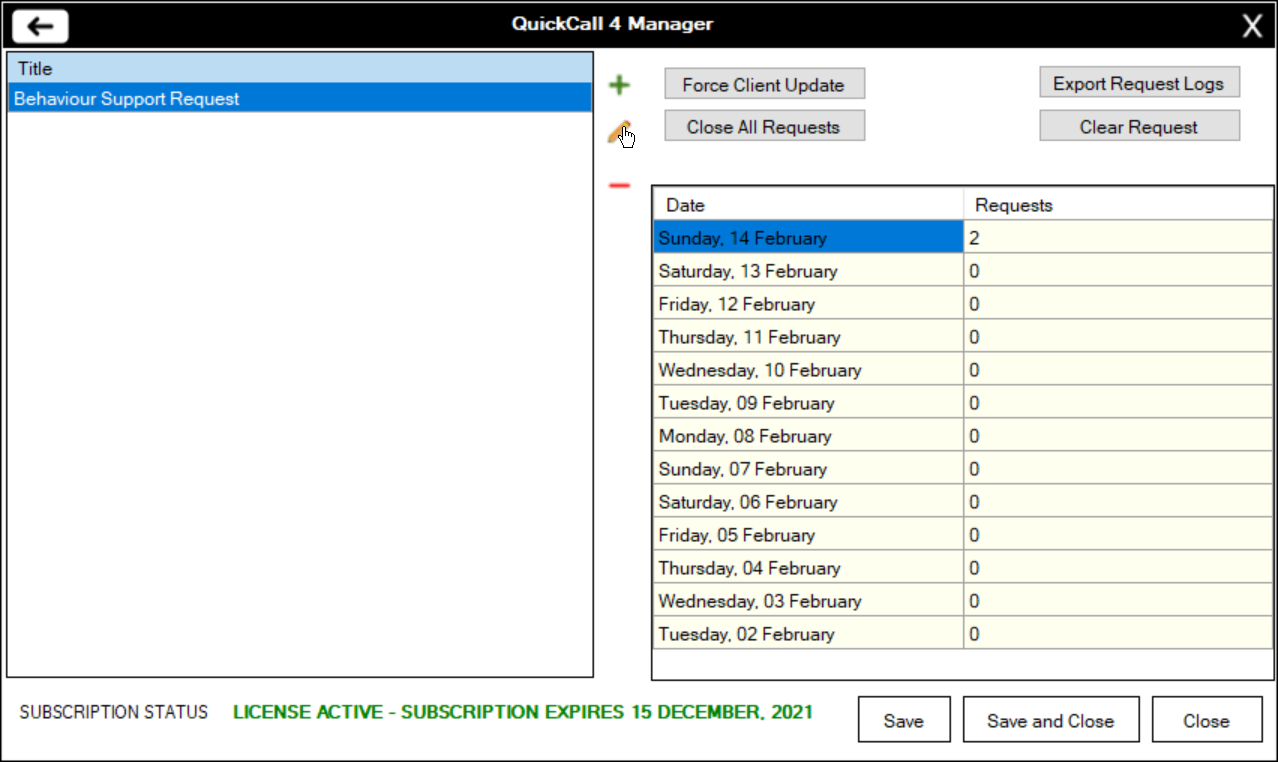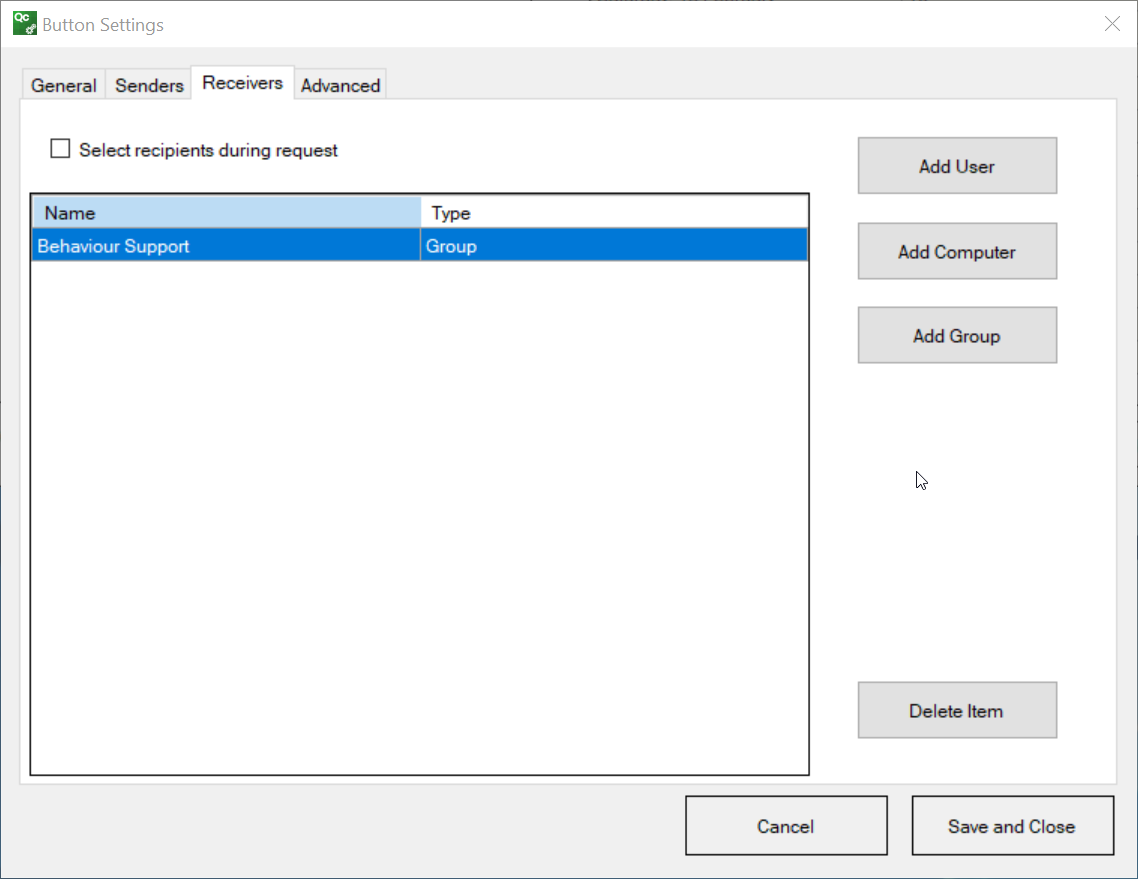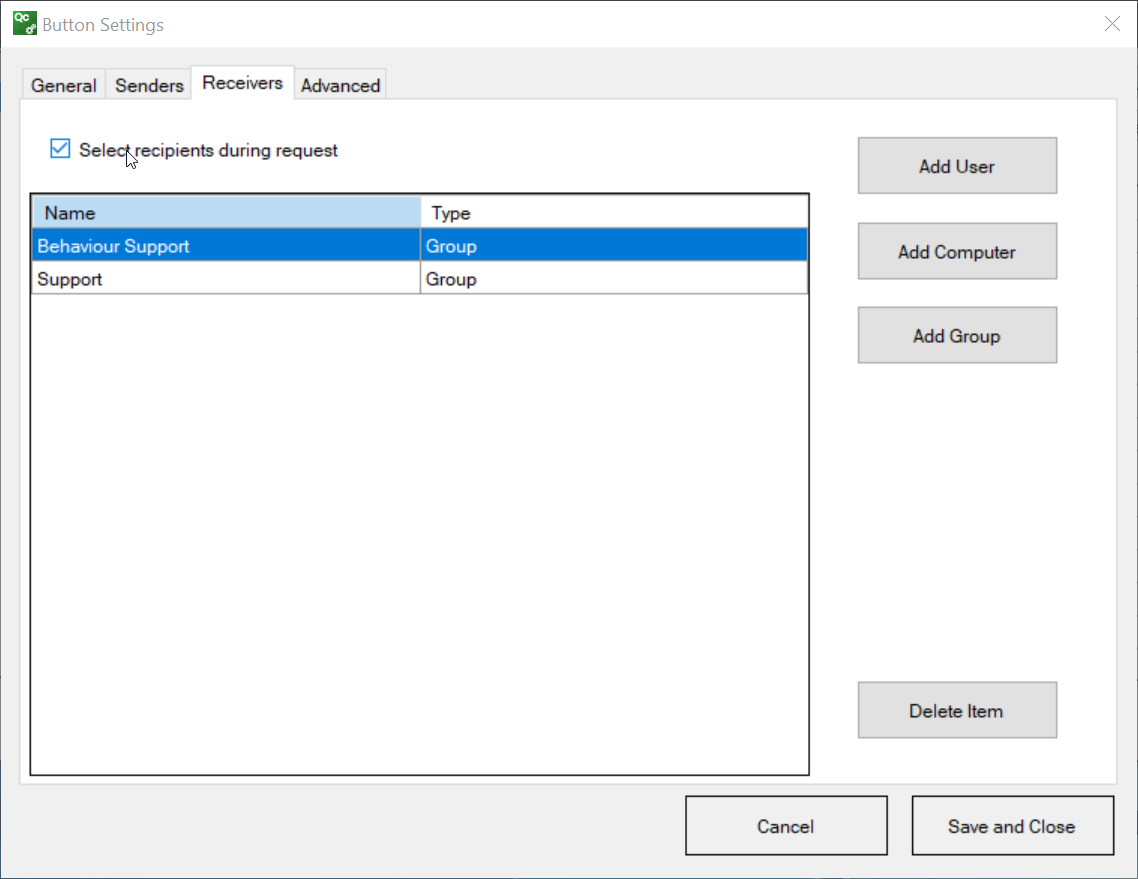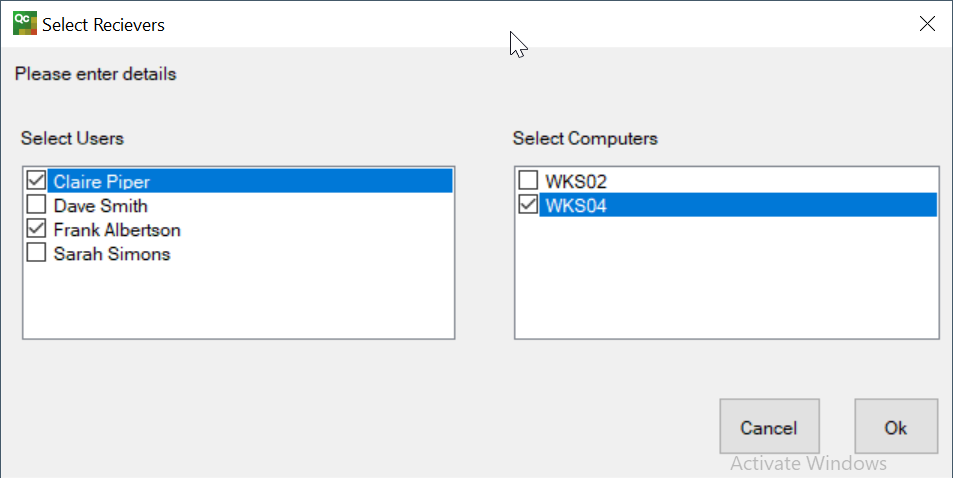QuickCall 4 allows a button to be assigned to a large number of receivers and can give the sender the option to select a subset of these when they raise a request.
This function can be used as a targeted messaging system for emergency notes.
For example if there is a group of students who have an after-school event an "all teachers" button could be used and the sender could select the student's class teachers when the request is send to avoid having to create new buttons for infrequently changed or transient groups.
Before enabling the runtime select feature review the articles to add users, computers and groups as request receivers.