| |
|
| Function applications include:- |
|
|
|
| Behaviour support requests |
 |
 |
|
| Medical support call out |
 |
 |
|
| Report student absent from class |
 |
 |
|
| Site lockdown |
 |
 |
|
| IT support assistance request |
 |
 |
|
| Maintenance assisitance request |
 |
 |
|
| Science technician assisitance request |
 |
 |
|
| Ability to add custom contact groups |
 |
 |
|
| Microsoft Active Directory Management |
|
|
|
| Microsoft Active Directory synchronisation via LDAP |
 |
 |
|
| Automatically adds new users when they are added to Microsoft Active Directory |
 |
 |
|
| Loads user photographs from Microsoft Active Directory |
 |
 |
|
| Saves user photographs into Microsoft Active Directory |
 |
 |
|
| Automatically update group/button membership from Microsoft Active Directory |
 |
 |
|
| User / workstation Management |
|
|
|
| Bulk import user details |
 |
 |
|
| Bulk import user photographs |
 |
 |
|
| Button / request functions |
|
|
|
| Client automatically registers with server |
 |
 |
|
| easily manage workstation locations centrally |
 |
 |
|
| Bulk import user details |
 |
 |
|
| Create your own buttons |
 |
 |
|
| Custom popup messages |
 |
 |
|
| Set the colour of the popup window to allow for easy identification |
 |
 |
|
| Use your own images for buttons (250+ button images included) |
 |
 |
|
| Play a sound when a request is recieved |
 |
 |
|
| Use your own sound files with requests (50+ sounds included) |
 |
 |
|
| Sender can add a comment to the request. |
 |
 |
|
| Sender comment can be made compulsary |
 |
 |
|
| Sender can be asked to confirm before sending request |
 |
 |
|
| Assign buttons (sender) to individual users, groups of users, workstations or a mixture |
 |
 |
|
| Recievers can be selected when a request is sent |
 |
 |
|
| Recievers can be individual users, groups of users, workstations or a mixture |
 |
 |
|
| Select how the request is raised, single or double mouse click, either the left or right mouse button. This can be used to prevent acidentally triggering a request. |
 |
 |
|
| Show the senders name and photograph when a request is recieved |
 |
 |
|
| Show the senders location when request is recieved |
 |
 |
|
| Confirm when a request has been sent |
 |
 |
|
| Option to leave a request open until all recipients have acknowledged it. |
 |
 |
|
| Option to send an alert, i.e. no response needed |
 |
 |
|
| Option to assign a button to all users and/or computers |
 |
 |
|
| Option to have request recieved by all users and/or computers |
 |
 |
|
| Configure requests that override the recipients do not disturd settings |
 |
 |
|
| Reporting |
|
|
|
| View request statistics from the management console |
 |
 |
|
| Export request statistics |
 |
 |
|
| Deployment |
|
|
|
| Easily deploy client via Group Policy |
 |
 |
|
| No endpoint configuration required |
 |
 |
|
| User and existing SQL database or the installer can install and configure SQL Express 2017 |
 |
 |
|
| Licensing |
|
|
|
| 30 Day fully functional trial |
 |
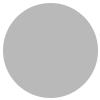 |
|
| Seemless transition to site license, license will automatically download and apply |
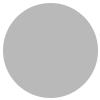 |
 |
|
| 12 Months support |
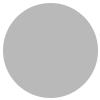 |
 |
|
| 12 Months software updates and access to new versions as they are released. |
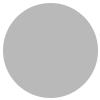 |
 |
|
| |
|


