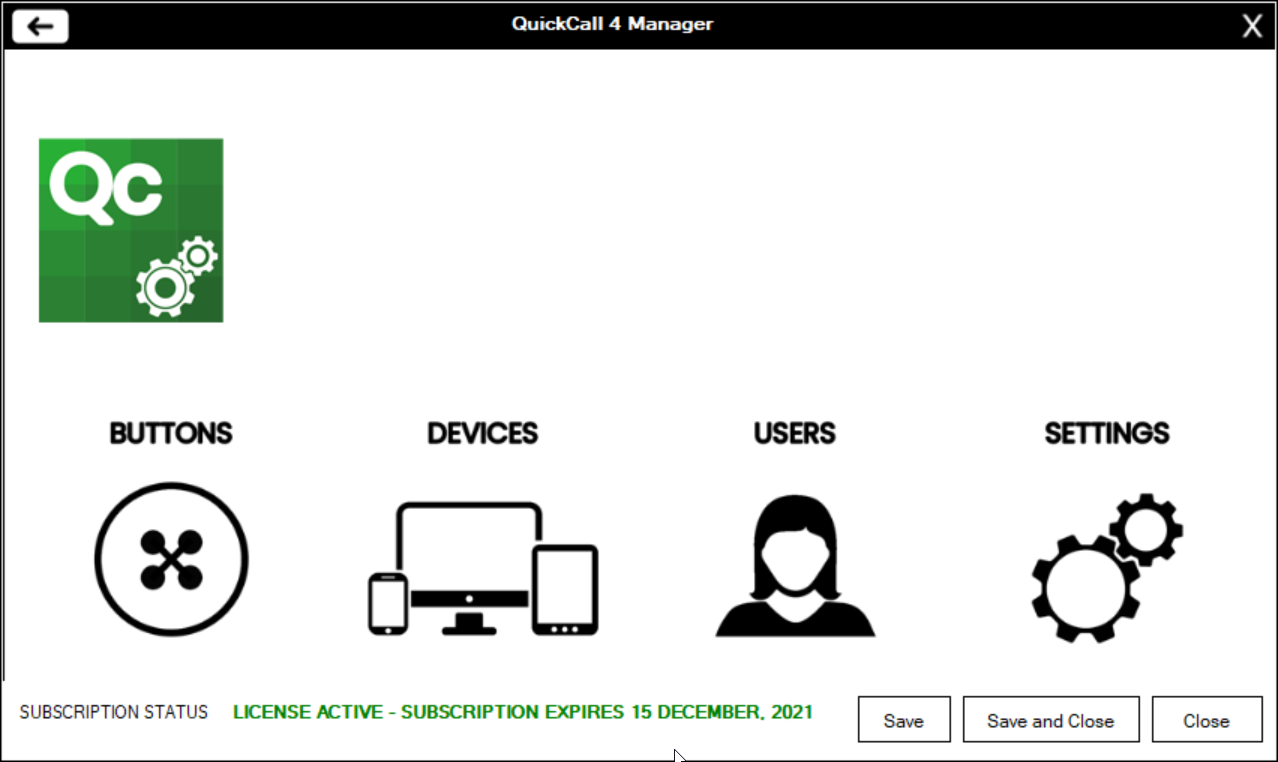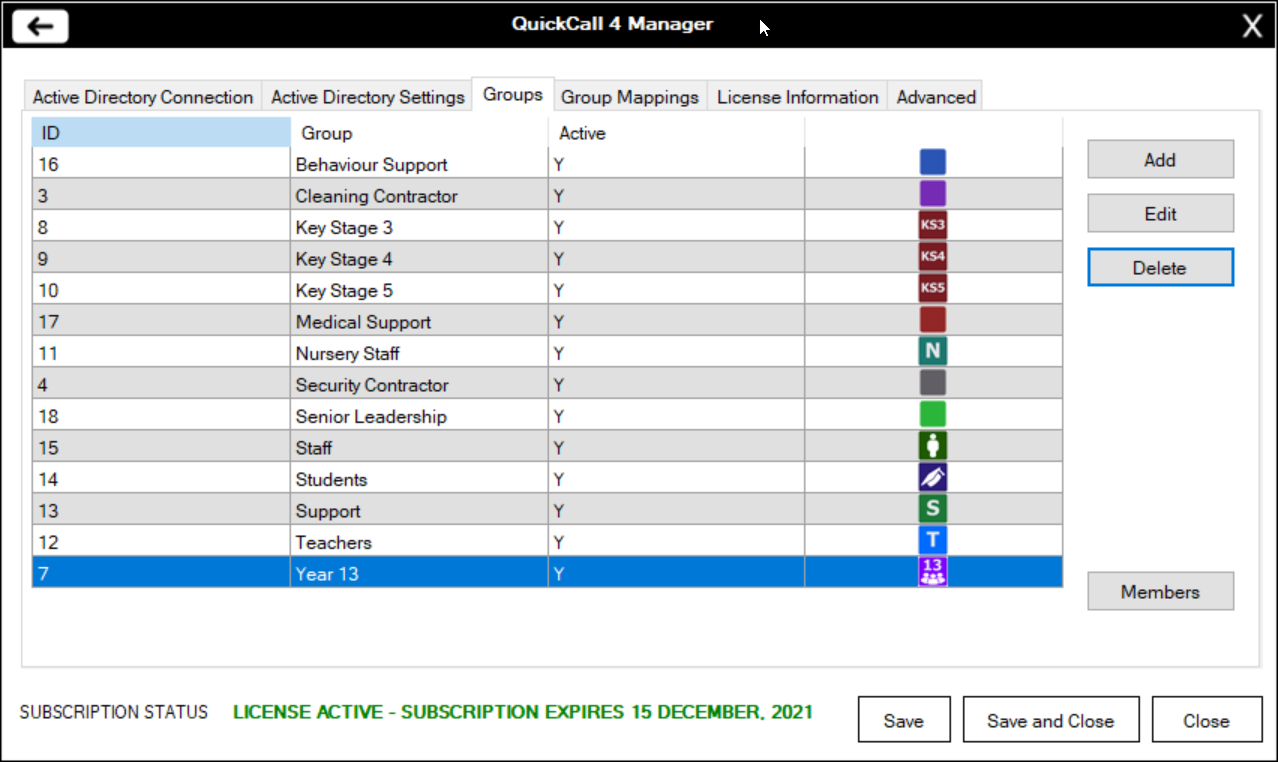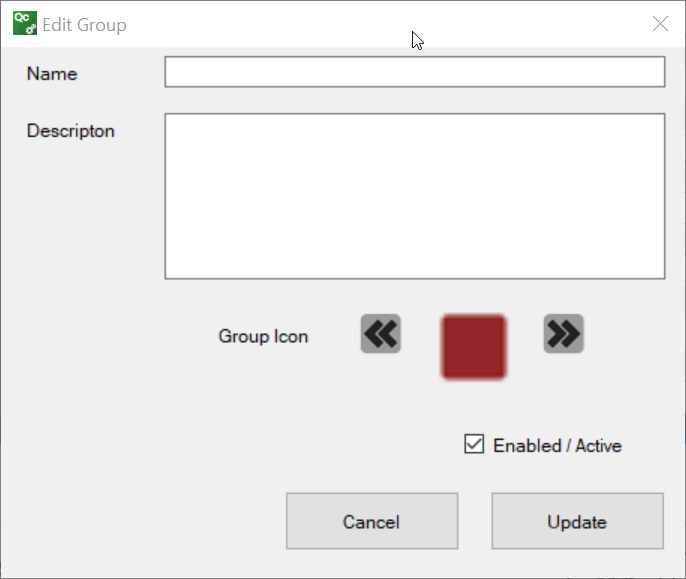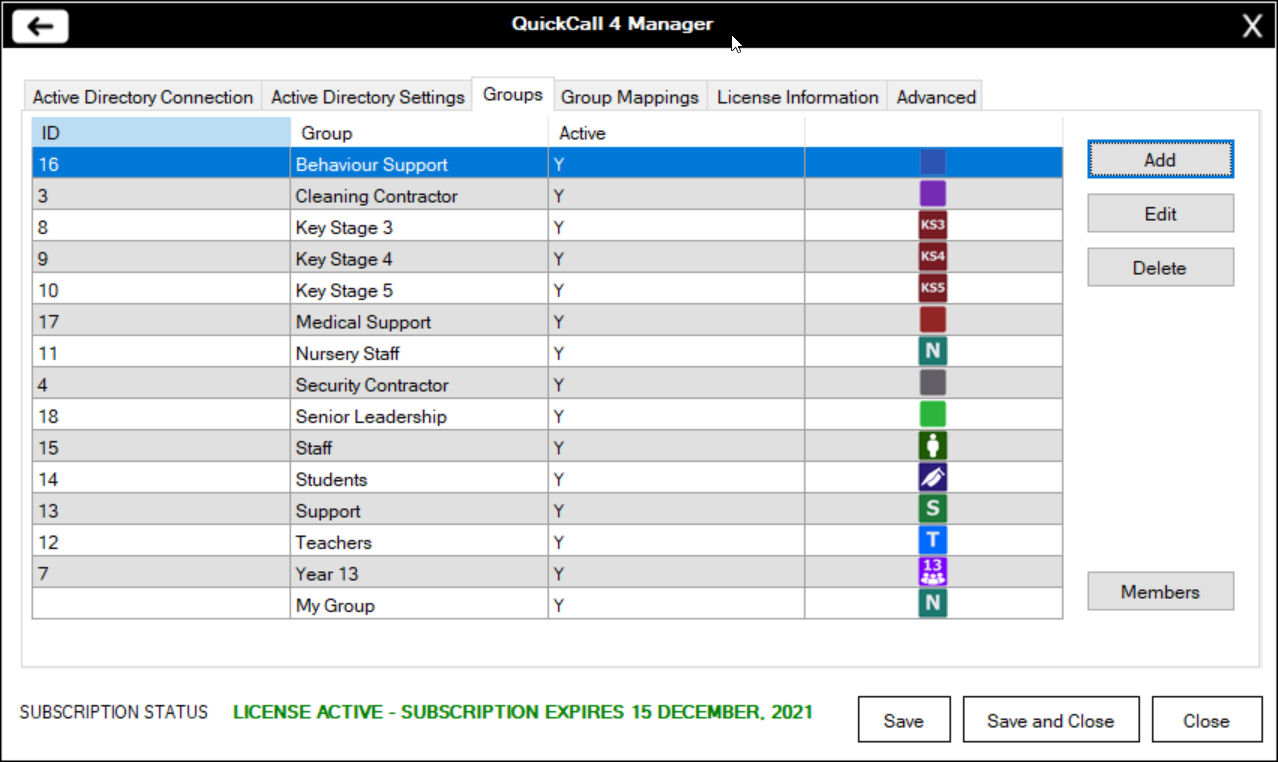To get you started QuickCall 4 installs with several pre-defined user groups.
It is good practice to limit the QuickCall 4 user groups to those that are going to be used in the deployment and remove any that are not.
To remove the unwanted groups follow the instructions here.
To add user groups in QuickCall 4 start by loading the QuickCall 4 Manager
Step 1
Log in to the QuickCall 4 Manager and click on the settings icon, and then the Groups tab.
|
|
Step 2
Click on the Add button on the right-hand menu
|
|
Step 3
Give the group a name and description.
|
|
Step 4
Use the chevrons to select an icon for the group, this makes it easier to identiy in the management console.
|
Step 5
Tick the Enable/Active check box
|
Step 6
Click Update to save the group
|
Step 7
Click Save on the Management Console.
If you don't carry out this step the new group will not be saved.
|
|